Starter Kit
Version: 10.0.0Jumpstart a new Angular project
The Unifi Angular Starter Kit is designed to support the rapid development of task-based Nelnet applications, by giving developers the basic standard layout to start from.
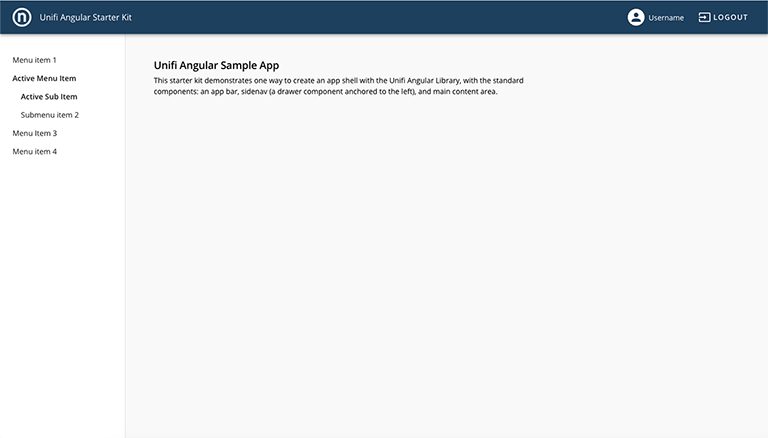
Components
The starter kit includes some basic Unifi Angular components and is fully responsive.
App Bar
The app bar at the top of the application contains the white "circle n" Nelnet logo, and placeholders for a username and avatar, and logout button.
Button
The placeholder logout button in the app bar is a u-button component.
Drawer
The sidebar is a responsive u-drawer element, anchored to the left. It contains a stubbed-out side navigation.
Icon
The hamburger icon in the mobile navigation is a u-icon component.
Quick Start Guide
To use the Unifi Angular Starter Kit, you need the Angular CLI installed. Follow the instructions to spin up a new Angular application.
Install Unifi Angular using ng add @nelnet/unifi-components-angular@latest from the project root. Follow the prompts to add the Task theme, Unifi default font, and the starter kit. More details on theming and the default font can be found on our Get Started page.
Starter Kit Template
When the starter kit is added, the default content in app.component.html will be completely replaced with the starter kit layout and components. From there, your Nelnet Task app can be customized.
Styles
The schematics will create a new file called starter-kit-styles.scss in your project and add it to the angular.json build styles.
Modules and Packages
The schematic will also add the necessary component modules to app.module.ts, add the necessary packages in the package.json, and install the dependencies.
After the dependency installation, start your local server using ng serve and explore the starter kit!
Technical Issues
If you run into issues, please reach out to us on Teams.